What is Clash Detection?
Construction and engineering teams use the process of clash detection to identify and resolve clashes or conflicts between different elements of a design. These clashes can occur when components of an existing building, structure, or system and new design elements intersect or conflict in space.
Clash detection is commonly performed with a Building Information Model (BIM), utilized to ensure that all building elements fit together seamlessly. By using a BIM model, designers and engineers can identify and resolve clashes between structural, architectural, mechanical, electrical, and plumbing (MEP) systems in the design process before construction begins.
Clash detection is a valuable tool in construction and engineering to ensure that building elements are coordinated and conflicts are resolved before they impact the construction process. Performing clash detection ensures the smooth installation of components and greatly reduces rework and project delays. This saves materials, time, money, and headaches by preventing costly modifications in the field.
According to Autodesk, "BIM clash detection has now become the standard in commercial construction, and it’s implemented in a project’s earliest design and preconstruction stages."
How is 3D Laser Scanning Used for Clash Detection?
BIM models are created with a point cloud that is captured by a 3D laser scanner. GPRS utilizes Leica laser scanners to capture as-built site conditions with 2-4 millimeter accuracy.
GPRS 3D laser scanning services delivers clients an accurate set of real-time data which can be compared against the design model or processed into a customized and integrated 3D BIM model at any level of detail.
3D laser scanning can be completed during many phases of construction, as trades complete their work to capture progressive as-built conditions, delivering accurate structural details and MEP fit-out. Data can be collected to update the model on a continual basis. This method of progressive data capture delivers a more accurate as-built model for clients.

How are 3D BIM Models Used for Clash Detection?
The GPRS Mapping & Modeling team can create a single 3D BIM model or model by discipline from the point cloud data, detailing existing architectural, structural, and MEP conditions.
This 3D BIM model will help clients evaluate if the new elements fit accurately within the existing structure and enable clash detection to identify conflicts between the design and as-built conditions. With a 3D BIM model, clients can virtually see what conflicts or overlaps in the project design plans. They can inspect each new component, pipe, or system within the as-built conditions and discover clashes.
As-built data and models can be shared across project teams to have one single source of information with SiteMap®, our industry-leading project and facility management software, to aid in construction and renovation planning.
What is the Process for Using a 3D BIM Model in Clash Detection?
Clash detection is often performed during pre-construction planning and prior to facility modifications to ensure that a project progresses smoothly from design to construction. This can lead to a more efficient construction process, fewer issues during construction, and ultimately a higher quality final product.
- Step 1: Create a 3D BIM Model: GPRS creates a 3D BIM model by discipline (architectural, structural, mechanical, electrical, plumbing) using BIM software. These individual models are then combined into a single, coordinated model of the entire project.
- Step 2: Utilize Clash Detection Software: Clients use specialized clash detection software to analyze the coordinated BIM model against their design model. The software compares the spatial relationships between different elements of the model and identifies any conflicts or clashes.
- Step 3: Identify Clash Detection Rules: The client identifies predefined clash detection rules within the software. These rules are based on clearance requirements, building codes, and project-specific constraints. For example, a clash might be identified if a HVAC system component intersects with a structural beam.
- Step 4: Generate Clash Reports: Once clashes are detected, the software generates clash reports that list the clashes, including the elements involved, the type of clash, and the location in the model. These reports are used by designers and engineers to review and resolve the clashes.
- Step 5: Coordination Meeting: Clash detection results are discussed in coordination meetings involving all relevant stakeholders, including architects, engineers, contractors, and subcontractors. This ensures that everyone is aware of the clashes and can collaborate on resolving them.
- Step 6: Resolve Clashes: Designers and engineers will need to collaborate to resolve the clashes identified in the clash reports. This may involve adjusting the placement of elements, revising the design, or reconfiguring systems to eliminate conflicts.
- Step 7: Review New Design: Clash detection is often an iterative process, which means there may be multiple rounds of clash detection and resolution. As the design evolves, new clashes may arise, requiring further analysis and resolution.

What are the Benefits of Clash Detection?
- Identify and Resolve Clashes: Clash detection helps identify and resolve conflicts between various building elements such as structural components, mechanical, electrical, plumbing (MEP) systems, architectural features, and more. These clashes can include elements intersecting, conflicting in space, or violating design constraints.
- Improve Coordination: Clash detection improves coordination among different disciplines working on the project. It helps ensure that each aspect of the design fits together seamlessly, reducing rework and potential issues during construction.
- Enhance Design Quality: By detecting clashes early in the design process, designers can improve the overall quality of the design. Resolving clashes before construction begins can lead to a more efficient and cost-effective project.
- Minimize Errors and Rework: Clash detection helps minimize errors and rework during construction by addressing conflicts before they become an issue on-site.
- Cost and Time Savings: Clash detection helps prevent costly and time-consuming issues during construction. By addressing clashes before construction begins, the project team can save time and money for the project.
- Improve Safety and Functionality: By ensuring that all building elements fit together seamlessly, clash detection helps improve the overall safety and functionality of the building.
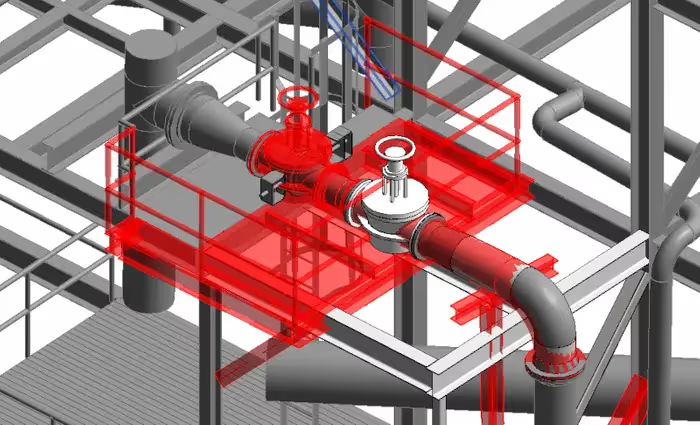
Why Choose GPRS 3D Laser Scanning Services?
Accurate data helps GPRS clients avoid expensive mistakes, reworks, and change orders. GPRS 3D Laser Scanning services provide 2-6mm accuracy by capturing 2 million data points per second, for efficient planning, design, and construction.
With over 500 Project Managers in every major market and city across the United States, GPRS has an unmatched nationwide service network that makes it quick and easy to find an expert Project Manager in your area.
What can we help you visualize?
Frequently Asked Questions:
What are As-Built Drawings?
As-builts are the set of drawings or plans that represent the current state of a building or site. Buildings can go through many modifications during the construction process. For example, the location of a wall, window, or system component can be moved or relocated. As-builts provide an accurate record of the current building information, including architectural, structural, utility, and MEP system dimensions, locations, and material specifications.
What is Prefabrication?
Prefabrication is the practice of assembling components of a structure in a factory or other manufacturing site, and transporting complete assemblies to the construction site where the structure is to be located. For prefabrication to be successful, accurate component dimensional and location information is crucial. 3D laser scanning allows clients access to exact measurements to make fundamental calculations of building components for offsite manufacturing.
How Much Does 3D Laser Scanning Cost?
The cost of 3D laser scanning can vary widely depending on your project scope. GPRS customizes every quote specific to your project’s needs. GPRS Project Managers use 3D laser scanners to capture every detail of your site, delivering building dimensions, locations, and layout with millimeter accuracy. This can include the aboveground structural, architectural, and MEP features, plus underground utility and concrete markings. Our Mapping & Modeling Team can deliver point clouds, 2D CAD drawings, 3D BIM models, 3D Mesh models, TruViews, and Virtual Tours at any level of detail.
